Keyboard Town PALS Review
If I have one regret from my high school days, it was that I never took a typing class. I just never thought it was that important. I wish I had known then how much my life would depend on computers and keyboarding now!
Keyboard Town PALS is a revolutionary way of teaching keyboarding skills to even the most reluctant learner. Designed for students ages 6-12 or special needs children, each "home" key on the keyboard becomes a puppet character (like "Amy" for "a") around whom a story is built. For example, Amy travels downtown to feed the zebras ("z" is the key that your pinkie strikes below the "a") and uptown to visit Qwert, who always asks questions ("q" is the letter your pinkie strikes above "a"). Each of these stories is told in 6-8 minute lessons, and the students practice typing during each lesson. The backspace and delete keys are disabled, and exercises are not timed, so the emphasis is on creating meaningful associations, not on creating stress to preform correctly or be penalized.
Above is Sunny, who guides the students through the lessons.
Here is a screen shot of Amy.
The pros: This is a very gentle, no stress way to introduce your children to the keyboard and to where are the letters and some special character keys are. While the puppets may seem juvenile, the stories really do build associations that help the students remember where each key is in relation to the home key typed with the same finger. I had 3 of my 4 students (ages 6, 10, and 12) give it a try, and none complained about having to do it as the lessons are very short and not tedious at all. And short lessons mean the main keys of the keyboard are all covered within an hour's time. I would say even I (with mediocre typing skills of about 40 wpm) benefited from the stories that help you remember which keys are where.
The cons: Because it is such a gentle approach, I'm not sure there is enough practice. Yes, the stories work, and help you build those associations. But to be able to truly type at a good pace, you have to develop the muscle memory in your fingers that only comes from practice. And I could quickly see my 6 year old revert back to hunting and pecking even when she completed the videos. She now knows where the keys are, but she doesn't have them down enough to feel comfortable having her fingers resting on the home keys and obscuring her view of the keys, so she prefers to hunt and peck if I don't directly supervise her. (They do recommend you creating a word document and having your child practice typing the ABC's, but that's not the same as having more practice work included in the program itself.) And because the program is designed to help students not get discouraged, there also is no self-checking to be sure the students actually are typing the right things when they are practicing with the videos. My older students typed the required letters, but also just messed around while they waited for the video to more on. Lastly, all the keyboard isn't taught. Students do learn 30 characters-all the letters and then the "," and "." and ";", etc. But no numbers are taught, and no shift key characters are taught.
The bottom line: I think this is amazingly innovative. And they have great research and testimonials to back it up. But I think the very young enjoy the puppets and learn the stories, but don't necessarily get enough practice to reinforce the learning. Older students may find the puppets "too young" for them, and they too would benefit from more practice than the program offers to build muscle memory. But I do like the program, and I intend to have each of my kids go through the whole thing again to cement the stories. I think this is a great "Introduction to Keyboarding" type program, but you will have to follow up either with intentional, supervised keyboard activities to be sure your students are incorporating what they learned, or another typing program that offers them more practice so those stories can be translated into natural hand positioning and innate keyboard knowledge.
Keyboard Town PALS is available HERE. The basic program is $30 for either the CD-Rom or the web-based version. It should be noted that supplemental materials such as coloring sheets, stickers, finger puppets, and a concentration game are all available to go with the program ,but I did not receive those to review. There is also meant to be a version of the program for even younger children called "Little Hands Can Type" and a follow up program that includes more practice called "Let's Lead", but neither of them seems to be available from the Keyboard Town PALS website currently.
To see what other members of the TOS Crew had to say, go HERE.
Legal Disclaimer: As a member of the TOS Crew, I received free access to Keyboard Town PALS for 6 weeks so that I could provide an honest review. That access is the only compensation I received.
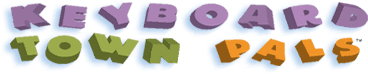




Comments