Pearson MyMathLab Algebra 1 Review
Each year, more and more companies recognize the growing homeschool market and jump in to meet the ever growing need for curriculum choice. Pearson has been around for a long. long time providing curriculum for traditional grade school and higher education settings, and now they are expanding their focus to homeschoolers as well. While they have products for every grade level and almost every subject, the one that my son and I reviewed was Algebra 1.
When you order MyMathLab Algebra 1, you get an access code. You must have one for the student (above) and an access to MyLab for the parent (below).
With those codes, you go to their site and "set up" your course. The interface is probably much more familiar to school teachers or college professors and students than it is to most "lay folk", but it is not too hard to figure out. Every thing you need for your student to begin is included, but start the process a day or two before you want them to begin to allow for a) time for your class to be "set up" on their end, and b) time for you to read over the instructor materials. Instructor might be the wrong word, because really, the classes are taught by a combination of Elayn Martin-Gay via short video clips (over 3000 of them) and reading the online text book. As a parent, you are more the facilitator. You can use the program completely as is, or tweak some things like the order of the lessons or the minimum score required for them to advance, etc. Below are some bullet points that Pearson provides to explain a little more:
For parents:
- Deliver quality instruction through videos, animations, and other presentation tools
- Turn-key course with preloaded assignments or choose to customize the lessons and create your own personalized to fit your child
- Easily create, edit, and assign homework assignments, quizzes, and tests
- Assess your child’s understanding with auto-grading feature
- Implementation Guide that includes mini-lessons for each section
- Pacing guidance to fit your child
- Utilize anytime/anywhere access to the online Student Edition
- Homework assignments provide immediate feedback
- Increase understanding with the help of tutorials, videos, and animations
- Receive personalized study plan based on quiz and test results
- Student Organizer, available as a PDF download or in print, helps develop study and note-taking skills
- 30 minute live online tutoring session for free
So how does it work? Your student sign in to their account from any computer anywhere. Then, their Course Compass brings up the next lesson for them to click on and start. For each lesson, everything they need is online. All the text is online, all the multimedia is online, all the homework is online, and all the grading is done immediately online (love that!). So let's say one homework problem says, "Evaluate whether 5 is a solution to 3x+2=7."
If the student knows how to do it, they can just work the problem and put in the answer. If not, they can do any of the above-watch the assigned media, ask for help (which walks them through solving that problem), view an example (which walks them through a similar problem), check the textbook, print it out, or even ask the instructor. The default is set for 90%, so if you leave that in place, they must score a 90% on each activity before they can move on. Any problems missed in the homework can be reworked for a new score by asking for and completing a similar problem.
The pros: My son, who is not math inclined, who is on the autism spectrum, whom I never placed much home in understanding Algebra, is doing it and loving it. He actually told me he will continue to do this through our summer break because "it's fun and educational". I even made him put it in writing :-). I like that it appeals to multiple learning styles. The videos are frequently all you need to complete the homework but the text book is available if you need to go back and review or if you learn best by reading it yourself. There are sample problems to work in the text before you get to the homework, so you can be sure you understand before you start working problems that "count" toward your score. Parents can adjust a multitude of aspects in the program, so even though you aren't teaching, you can definitely control what is required. The parent access allows you to view each lesson. You can see how long it took your student, how many questions they had to do, how many they got right, and what their score was (see picture below). And the parent MyLab access is good for any class(es) for 18 months, so you only have to purchase one of those accesses even if you have multiple students or your student takes multiple courses. And they have a homeschool pricing structure that seems equitable to other things out there. Algebra 1 is $49.97 for 18 months of access, and the parent MyLab is $30, so the course total is $79.97 (but remember the MyLab access can be used for multiple classes or students).
The cons: The interface- the online area that you as a teacher use to set things up and that your student uses to get into their class- is not very user friendly. It definitely is "institutional" in feel, and not intuitive for a single family unit. And while things are "tweakable", figuring out jsut how to do that is not easy. For example, we used the program straight out of the box- I didn't tweak anything...until I had to. Then my son got an 86.96 in the mid-chapter review below:
The problem? 86.96% isn't 90%...and he needed 90% to move on.
So I clicked on the live chat button to assess my options. It turns out that, unlike the homework where you can rework missed problems, to change your score on the review, you have to retake the WHOLE thing. Major bummer! And not really the way it works in the the real world. To add insult to injury, he missed one (the factors of 18) because he listed them as (2, 3, 3) instead of (2*3*3). His answer was good enough for me, and it seemed harsh to make him retake the whole thing. But I also did not want to drop the 90% requirement unilaterally because I believe math is foundational, and you can't move on if you don't really understand. But after some poking around, I found out how I could essentially credit him back points on the review, so I gave him points for the one problem I mentioned above, and he was free to move on. But that wasn't an option the online chat guy told me about, and it wasn't easy to find.
The bottom line: Do I love the interface? No. Is it hard to figure out how to change things if you want to? Yes. But is the online chat available to help anytime? Yes. And does my son love it? Yes. And does it require me to use that non-intuitive interface very often? No. So will we keep using this? You BET! The fact that my son is singing the praises of ANY math program is amazing. And the videos are clear and easy to understand. Enough instruction is given to "get it" without so much that your eyes start to glaze over and your mind starts to wander. It's affordable, it works, and if my son keeps at it, I imagine it's what we will use for Algebra II as well.
Click to see more of Pearson Homeschool's courses. To see what other members of the Schoolhouse Review Crew had to say, check out the Crew Blog. Many of them reviewed elementary level language arts, social studies, and math, and you can also see what others thought of Algebra 1 or 2.
Legal disclaimer: As a member of the Crew, I received 18 months of access to MyMathLab Algebra 1 and MyLab for free in exchange for my honest review. The opinions expressed above are entirely my own (and my son's).

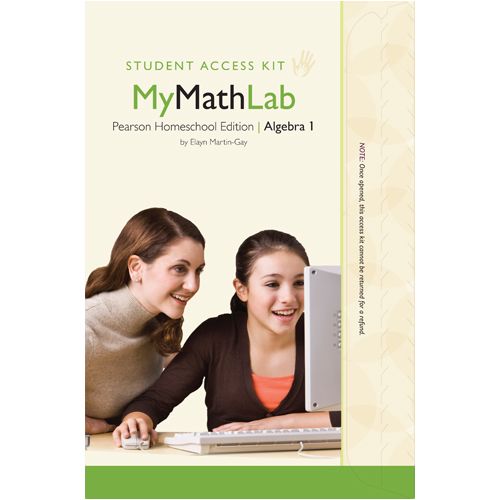
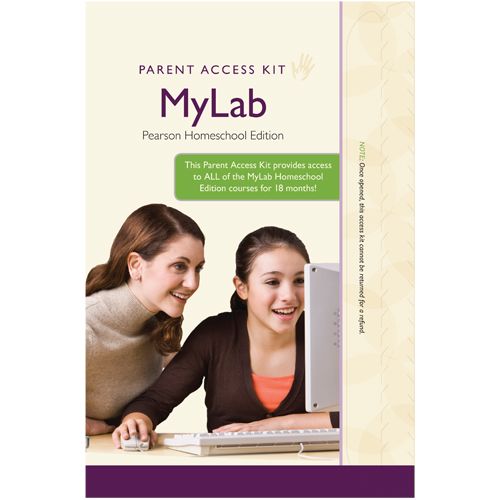





Comments