WonderMaps Review

When it comes to pillars in homeschool curriculum, Bright Ideas Press is definitely a contender. I've been privileged to review their products in the past (In the fall, I reviewed Illuminations and the year before I reviewed Mystery of History and Hands on Geography.), and so I jumped at the chance to review their newest offering- WonderMaps.

The Hogans, the family behind Bright Ideas Press, have always been into Geography. So if any company was going to come out with a map program that totally changed how you can use and implement maps across the curriculum, it's only natural that it should be them. WonderMaps is available as a download or a download and CD and works for Windows or Mac systems. The program contains over 350 different maps falling in 4 categories; the World, the United States, Historical maps, and Thematic maps. They are viewed using Adobe Reader, a free downloadable program that most people who spend time doing anything on the internet will be familiar with.
Your opening page looks like this:
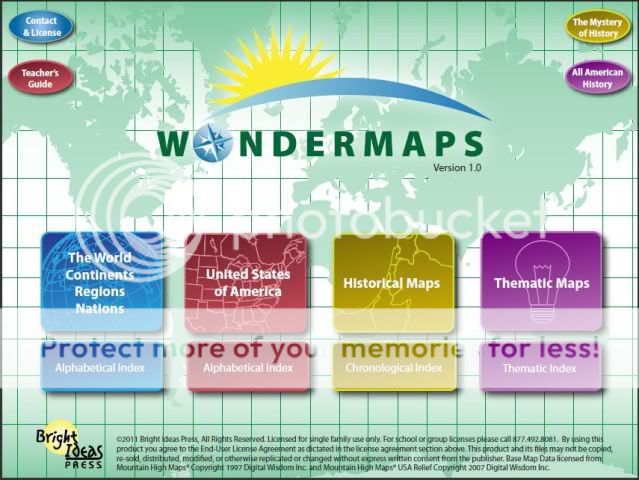
You can click on the bigger boxes for each category, or use the littler ones below for a listing of the available maps in alphabetical or chronological order or according to each theme. As a bonus for Mystery of History or All American History users, the maps from those texts are contained in this program too and are available by clicking on the ovals in the upper right of the screen.
But now we get to what puts the "wonder" in WonderMaps. Much like most high-tech photo editing software, WonderMaps contains "layers" for each map making every map you view totally customizable. You can adjust things like whether or not you see the lines of latitude or longitude, whether rivers are shown and/or identified, whether cities are shown and/or identified, whether geographical formations like mountains are identified, and even whether the map is color or black and white. And you can turn on or off any of the features available for each map whenever you want...and then print the map you created.
Below is an example of Australia with all the options on, and then most of them turned off:


Below is the introduction page for the Thematic maps:

And here is the intro page for the Historical maps:
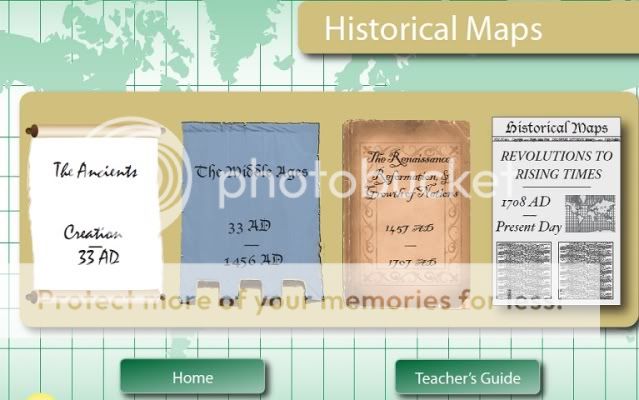
The pros: These maps are really, really nicely done, and the ability to customize them is amazing. I love having almost every map I could think of at my fingertips. No hunting them down in this book or that book..all right here downloaded on my computer and available with one click. And as a Mystery of History user, it is great to have the maps from the book available to print out with ease. No more breaking the spine of my book to get it under the scanner so I can print out each map! There are over 25 Biblical maps included in the Thematic maps section, which appeals to me as well. But my favorites are the historical maps. having them all in one place and easy to access is priceless!
The cons: This program is brand new, so it has a few things that need correcting-small things like typos and larger things like a few locations being not quite where they really are (or were). An upgrade is already planned for later this summer.
The bottom line: WonderMaps is available for $49.95, but TOS readers might want to check their recent magazine for a discount code. At either price, that can sound high until you stop to think that because this is a digital product, it can be updated forever and will never be "out-of-date". Goodness knows that even atlases from MY high school years are now obsolete, so it's nice to have something available that won't be rendered inaccurate because of world events in teh decade between my eldest and youngest children using it. I'm very happy to have WonderMaps and we have definitely used it a BUNCH already.
To learn more about WonderMaps or to purchase it, go HERE. You can even watch a tutorial for WonderMaps while you are there. If you want to see what other members of the TOS Crew had to say, go HERE.
Legal Disclaimer: As a member of the TOS Crew, I received a download of WonderMaps for free in exchange for my honest review. That download is the only compensation I received.


Comments