Story Builder for iPhone Review
I don't get the chance to review many apps, and I was so blessed that this opportunity came up! Story Builder is an app for "i" technology that helps students create stories.
Here's some official information from the company:
StoryBuilder is designed to help children accomplish the following goals: 1) Improve paragraph formation; 2) Improve integration of ideas; and 3) Improve higher level abstractions by inference. Extensive use of audio clips promotes improved auditory processing for special needs children with autism spectrum disorders or sensory processing disorders. Story Builder offers a rich and fun environment for improving the ability to create a narrative.
Once installed on your iPhone or iTouch, you can chose 3 levels of play. On level 1, four questions are asked about each picture. On level 2, seven questions are about the picture and students are asked to make inferences about what happened before or after the event in the picture occurred. On level 3, students can make up any story they wish with no specific questions to guide them. You can also chose to have color coded reinforcement on, off, or intermittent. "On" means the question will have a red background like it does in the picture below. "Intermittent" means it's only on a red background while the question is being asked. "Off" means the question has the same background as the rest of the page. Similarly, you can choose question text reinforcement on, off, or intermittent. That controls whether the student can see the question all the time, never, or only when it's being asked. Answer introduction reinforcement can be turned on or off. When on, a potential answer introduction will appear and be read to the student. When off, they receive no prompting. Students then look at the picture on the screen and away they go. They can record their answers to the questions as they are asked and if they are happy with what they recorded they can move on to the next picture. If not, they can record something new. At the end, they can play back their whole story. After that, they can even e-mail the story to someone.
Story Builders is also part of SmarTots, which will track your child's usage of this and other SmarTots apps and break out for you in a weekly report which educational subjects your child spent time on each week.
Here's some official information from the company:
StoryBuilder is designed to help children accomplish the following goals: 1) Improve paragraph formation; 2) Improve integration of ideas; and 3) Improve higher level abstractions by inference. Extensive use of audio clips promotes improved auditory processing for special needs children with autism spectrum disorders or sensory processing disorders. Story Builder offers a rich and fun environment for improving the ability to create a narrative.
Once installed on your iPhone or iTouch, you can chose 3 levels of play. On level 1, four questions are asked about each picture. On level 2, seven questions are about the picture and students are asked to make inferences about what happened before or after the event in the picture occurred. On level 3, students can make up any story they wish with no specific questions to guide them. You can also chose to have color coded reinforcement on, off, or intermittent. "On" means the question will have a red background like it does in the picture below. "Intermittent" means it's only on a red background while the question is being asked. "Off" means the question has the same background as the rest of the page. Similarly, you can choose question text reinforcement on, off, or intermittent. That controls whether the student can see the question all the time, never, or only when it's being asked. Answer introduction reinforcement can be turned on or off. When on, a potential answer introduction will appear and be read to the student. When off, they receive no prompting. Students then look at the picture on the screen and away they go. They can record their answers to the questions as they are asked and if they are happy with what they recorded they can move on to the next picture. If not, they can record something new. At the end, they can play back their whole story. After that, they can even e-mail the story to someone.
Story Builders is also part of SmarTots, which will track your child's usage of this and other SmarTots apps and break out for you in a weekly report which educational subjects your child spent time on each week.
The pros: My 7 year old LOVES this app. She will disappear with my phone for hours on end recording stories. She gets a big kick out of being able to play them for me, and an even bigger kick out of e-mailing them to Daddy and he enjoyed listening to them. Playing this has taught her the importance of using complete sentences since the stories don't make much sense with them. And it's prompted her to be more creative in how she tells stories-providing more detail and giving more back-story. She says she likes it because, "you get to have fun while you are doing schoolwork".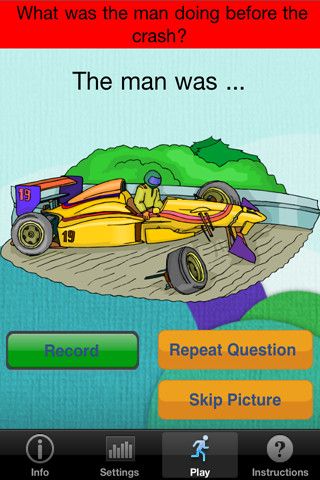
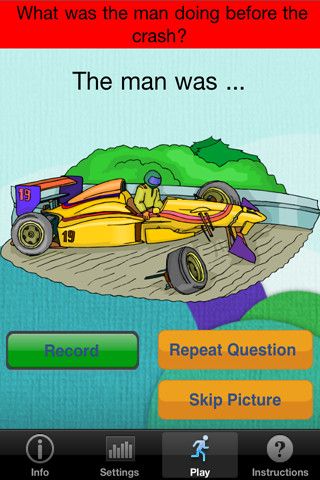
The cons: I'm not real "techie", so I'll try to explain these as best I can. When you open the app, if you have more than one student signed up, you choose who you want to play as. But if you click the wrong person, or if they want to take turns, the only way to do that is to exit the app and come back in- there is no "back button". Also, you can adjust the settings as you log in, but you can not make the settings apply individually. What you do to one, you do to all. So if you have students playing at multiple abilities, you have to manually reset the levels each time. Also, since multiple questions are asked for each picture, but you only see one at a time, sometimes you answer the subsequent question without knowing it until you click to move on to the next picture. But there is no way to skip a question. So for example, if you answered for the question above, "The man was racing and took the turn too sharp so he crashed into the wall.", you might then find the next question to be "How did he crash?" You just answered that, but now you have to record something more to be able to move on. It would be nice if you could skip a question in that case. Finally, I'd love to have a written record of what they recorded, but the only way to do that is to e-mail each story to yourself and then type what you hear. Plus, there is no way to save stories, which is a real bummer.
The bottom line: All the cons I mentioned are things I'd like to see changed to make this app even better. As it is, I'd still totally endorse it. My daughter loved the freedom this gave her to create stories well beyond her reading and writing levels would allow in the traditional way. My autism spectrum kid is a little too old to think this is something he should do, but I'd love it if the same idea existed and slightly more mature way for him. I will definitely be checking out more apps by Mobile Education Store!
To purchase this app for $5.99, go to iTunes. To see what other members of the Review Crew had to say, go to our Crew blog. Some of the Crew reviewed a different app specifically for the iPad.
Legal Disclaimer: As a member of the Review Crew, I received this app in exchange for my honest review. All opinions expressed are entirely my own, or those of my children.
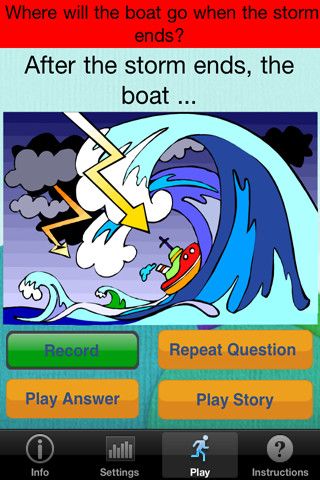


Comments